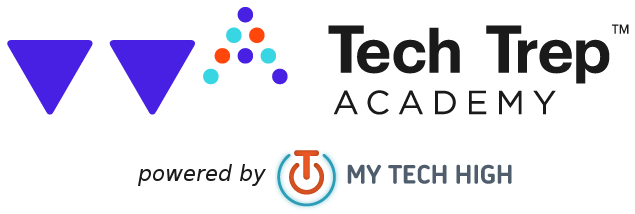Old Frequently Asked Questions
When did the Tech Trep Academy program begin?
Tech Trep Academy (‘trep’ is short for entrepreneur) started in 2015 to help part-time students outside of Utah to access the amazing technology and entrepreneurship curriculum.
The full-time Tech Trep Academy program (powered by My Tech High) is available in Tennessee for students ages 5-13!
Does Tech Trep Academy operate as a Public Charter / District School or a Private School?
For the Tennessee program, in which public school will my child be enrolled?
- Putnam County Schools – VITAL
All program requirements, details, policies, schedules, courses, testing, student records, credits, IEPs, reimbursements, etc. are subject to the approval of the partner school of enrollment. Please review this list of key policies.
With which curriculum providers do you partner directly?
The following providers are available as a My Tech High Direct option:
- ALEKS Math
- BYU Independent Study
- Learn 360*
- Apex Learning
- IXL
- MiWrite
- Prodigy
- Nessy
- ST Math
- Quill
- BrainPop and BrainPop, Jr.*
- Generation Genius*
- Study Island
- MobyMax*
- Reading Eggs
- Math Seeds
*Indicates a program for which ALL students have unlimited access
Do you ever have face-to-face events?
Does every student need to take a Tech or Entrepreneurship course?
Can parents or schools purchase individual tech and entrepreneurship courses?
Why are Pass / Fail grades given instead of traditional letter grades?
Are students required to participate in State testing?
Is the recommended age for the Tech courses flexible?
Are all the learning materials and technology resources property of the program?
NOTE: Any new computer, Chromebook, or iPad/tablet which is fully reimbursed with a student’s Technology Allowance funds remains property of the school’s program for three years. If a student withdraws from the program after year one or year two, the parent will be asked to return the computer, Chromebook, or iPad/tablet or re-pay the depreciated value of the device.
Once my child is accepted, will I receive additional information?
Can students with disabilities participate in the program?
Can I select religious-based curriculum as part of my approved program?
Which Minecraft course would be best for my child?
The Minecraft Modding with Java course is fairly technical and focuses exclusively on creating and adding custom modifications to Minecraft using Java. The course is appropriate for any student 11+ that has a basic foundational grasp of coding and is comfortable with a little bit of troubleshooting.